Is your Ergonomic Evaluation Process a Mystery to Employees?
It shouldn't be, but in many organizations it is. Knowing how to request an evaluation is often a mystery.
Relying on an ergo-hotline phone call, an email to the supervisor, or word of mouth are insufficient and ineffective to encourage engagement in your ergonomics process. These methods fall short in driving engagement with your ergonomics process, often slipping under the radar or being disregarded. Nor does it allow you to capture vital information about why employees need an ergonomic assessment.
Solve the mystery by using a simple gateway form
to start the evaluation procedure. Employees can proactively ask for an evaluation easily and without bias using a prepared format. As an option, the supervisor can sign the request acknowledging the employee’s request but not rejecting it. The request should go directly to the ergonomics program manager for processing and scheduling.
Your evaluation request form should be readily available to all employees, offering a consistent way to enter the ergonomic evaluation process. Have all employees request their evaluation in the same manner and means for quality, consistency, and reduced delays using an Ergo-Case Request Form (ECRF).
Share the evaluation request procedure in new hire onboarding, through internal newsletters, safety meetings, ergonomics training, and post it on your internal HR or Safety webpage.
Proactive, Preventative, and Predictive Measures:
When employees request an ergonomic evaluation using a gateway form, it serves as the best leading indicator to recognize your employees need help and why they need it.
In the National Safety Council’s (NSC) latest report, Insights from the MSD Solutions Index across the MSD Pledge Community, 2022-2023, the definition of leading indicators is:
Proactive, preventative, and predictive measures that monitor and provide current information about the effective performance, activities, and processes of an environment, health and safety management system that drive the identification and elimination or control of risks in the workplace that can cause incidents and injuries (Campbell Institute, 2013).
Therefore, your evaluation request form should include several key leading indicator metrics:
- Information about the employee, including their department, job title, and supervisor.
- Status: such as preventive, non-occupational medical, or workers' compensation.
- Location: Onsite or remote
- Evaluation Type: Home, Office, Lab, Industrial, Other
- Reason they are requesting an evaluation from a standard list of most common reasons for ergo evaluations.
- Comments Section for additional details
- Signature line for employee and supervisor to acknowledge the request.
Collect Vital Leading Indicator Information And Achieve Better Results
The evaluation request form allows employees to ask for assistance and serves as a leading indicator by collecting various data points including the reason they feel they need an evaluation.
Notably, organizations that track more leading than lagging indicators of MSDs received significantly better results in the NSC’s MSD Index overall. Identifying preventive actions that qualify as leading indicators results in increased incident reporting, increased hazard awareness and reporting, and clearer occupational health and safety decision-making (Sheehan et al., 2016; Sinelnikov et al., 2015).
Triage the request for the type of evaluation needed to address the employee concerns and assign it to the ergonomics specialist or consultant best suited to perform the evaluation.
For example, by indicating the evaluation is a preventive eval, onsite, in the office for the early onset of symptoms allows the Ergonomics Manager to triage the most effective evaluation for the employee’s condition.
If the request allows the employee to indicate they have a non-occupational medical condition and a safety concern, then the Ergonomics Manager can proceed accordingly understanding this may be a HIPAA situation.
Similarly, if the employee asks for a preventive evaluation due to early discomfort associated with their chair, you can respond with a chair fitting to mitigate their concern promptly.
These examples show the value of the ergo evaluation request form to track several leading indicators for high-risk cases that potentially could result in a work injury, allowing you to respond early and effectively to avoid a claim!
Understand Your Employee’s Why
Solve the mystery! Make your ergo evaluation process transparent and accessible. Use a singular ergonomic evaluation request form as a gateway to your ergonomics process.
Understanding your employees “why” they need an evaluation and collecting that information early using your Ergo-Case Request form is one of the best ways to triage the evaluation while tracking your leading indicators. This results in the best way possible to mitigate their concerns and potential injury.
Download your Ergo-Case Request form and start using it today.
Download our popular Ergo-Case Request form below.
It's fully integrated with our new Ergo-Case Tracker software which allows you to track all leading indicators, metrics, and cost benefits through the employee’s evaluation journey.
If you manage your ergonomics program, or you are an ergonomics consultant, or onsite ergonomics specialist, you'll want to start using our form right away for your next evaluation request.


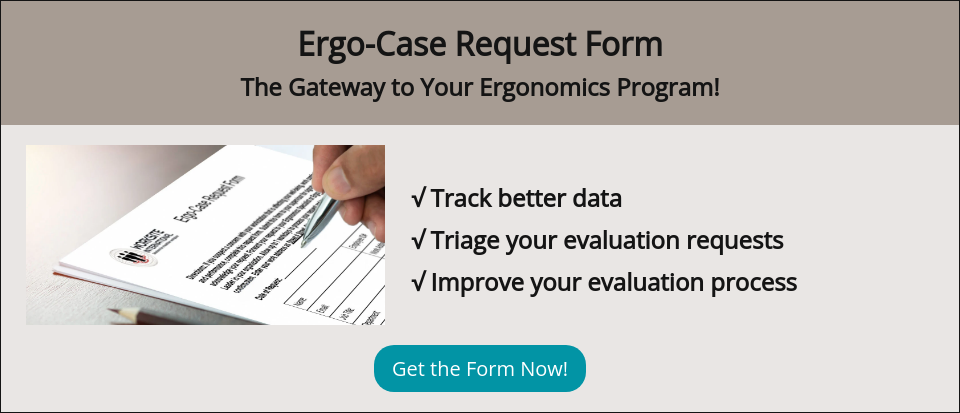
Comments