
To Headrest or Not to Headrest
If you are shopping for a chair with a headrest, it’s probably because you feel like you need more support for your head, neck, and back at the computer. If this is the case, before you shop, learn about headrest ergonomics, design, and its relation to computer use.
As a Chair Assessment Specialist, I’m often asked whether I recommend headrests on office ergonomic chairs. Most of the time, I don’t feel they are necessary. However, there are times when they are useful and important for seated comfort.
Reclining is Acceptable
Reclining is one of four postures recommended to achieve comfort and productivity throughout the day while seated at a computer. The other three are (neutral) upright sitting, decline sitting (forward tilt), and standing (Kroemer, Kroemer, & Kroemer-Elbert, 1994; Sanders & McCormick, 1993). We should periodically recline through the day. However, it doesn’t necessarily mean you need a headrest. In this blog, I explore the ergonomics of headrest use with reclining, the headrest design and fit, and much more.
The Gender Preference for Recline
Reclining in the office chair is not a customary practice, especially for women. Historically, men recline more often than women especially at work. It is a gender preference, and it is noted from a historical perspective, as reported in “The Rise of the Recliner as a Male Social Space” by Clive Edwards (1999). In my work as an office ergonomics specialist, I’ve seen this preference over the years. Male executives, software programmers, gamers, and IT specialists are just a few who seem to prefer to recline far more than women in these roles.
The Ergonomics of Headrests
Purpose of Headrests
A headrest is designed to support the head and neck. The name itself may be misleading. Perhaps it would be better if it was called a “neck support,” as the goal is to support the cervical curve of the spine while supporting the head. Same as “lumbar support”, it supports the lumbar region of the spine.
To effectively support the neck and head, the user must sit in a reclined position to unload the neck, head, and upper back. In the current ANSI/HFES 100-2007, reclined sitting is described as the user’s torso and neck reclined between 105 and 120 degrees to the horizontal. For good support, the entire back should be supported. The more surface area the chair back covers, the better to allow improved weight distribution through the upper, mid, and lower back when reclined.
Recline and the Visual Target
Reclining is a gravity-reduced posture. It is suitable for unloading the back, neck, and shoulders so the back muscles can relax. It is a position of rest and reduced load on the spine (and disks).
Since posture is based on vision and reach, reclining significantly impacts the relationship between the visual target and hand-tool interaction. Ergonomic guidelines recommend working in a neutral, upright posture at the computer to keep the head and neck over the shoulders, the eyes straight ahead (horizontal line of sight), and the back well supported to view the monitor directly across from the user.
Reclining changes the orientation of the eyes, head, and neck angle to be above the horizontal line of sight (Figure 1). Reclining affects the visual target. Since the eyes always want to be oriented straight ahead, and the head is upright, viewing the monitor while the head is supported in recline is impossible. The monitor should be across from the horizontal line of sight with the visual angle at or below the line of sight to view the information on the screen. As a result, the head and eyes compensate by tilting the head down to neutral and pushing the neck into a “turtle” or forward head posture.

Figure 1. Reclining changes the visual angle to be above the horizontal line of sight. Courtesy of Eureka Ergonomic.

Figure 2. A computer user shows the change in head and neck angle (forward head, rounded back) when viewing the monitor above the horizontal line of sight. Leaning back into recline is better, but this would increase the reach to the devices on the desk.
Who Should Use a Headrest
Headrests are useful for the following tasks, jobs, and scenarios when recline is necessary or desired.
- Individuals with significant musculoskeletal injuries to the spine where the head, neck, and back need additional support in a reduced gravity position.
- The task requires looking upward to a second row of monitors, such as with multiple monitor use (see Figure 2.) Jobs include dispatch operator, financial manager (stock market), radiology, and security professional.
- The task requires relaxed conversation without engaging with hand tools or performing interactive tasks with the hands, such as keyboard and mouse use or desk writing. Counselors, Psychologists, and executives who meet routinely, without computer interaction.
- Routine phone use without computer interaction.
- Daydreamers.
- Gamers.
Avoid reclining while reaching forward to the keyboard and mouse or the desk. This will increase your reach and can cause strain to the neck, upper back, mid-back, or upper extremities. It will also exacerbate a forward head posture. See Figure 3.

Figure 3. Reclining increases reach to the desktop to perform keyboard and mouse use. To right the head and eyes to align with the visual target, the neck angle is closer to neutral, even forward, and not necessarily in contact with the headrest. Image courtesy of Atlas Headrest.
The Design and Fit of Headrests
If you plan to invest in a chair with a headrest, it must fit! Just like the rest of the chair, the degree of adjustability is critical. In the current BIFMA guidance document and the forthcoming standard, specifics on headrest design are limited. The ANSI/HFES 100-2007 does not directly address headrest design either. However, there are specific criteria regarding the recline function of a chair:
- Allow adjusting the angle between the backrest and seat pan to an angle of 90 degrees or greater.
- Allow the user to recline at least 15 degrees from the vertical.
- Allow the user to control the resistance necessary to recline the backrest.
- Provide support to the lumbar and thoracic regions of the back.
- Have a means of adjusting the backrest tension.
Regarding headrest fit, further research reveals that a tilted backward angle of 22 degrees of the seat from the shoulder height will keep the head's center of gravity in a straight line on the spine. Proper neck support will keep the head in line with the spine, significantly reducing neck stress.
For the best headrest fit, the more adjustability there is, the better. According to Atlas Headrests, look for a headrest that offers horizontal travel of at least 3” forward and back and a vertical height adjustment of 6.5” to 11” above the height of the backrest.
Many chairs offer fixed-position headrests or only one dimension of adjustment above the backrest, which often interferes with the fit of the head, neck, shoulders, and upper back. This can push the user into an undesired posture. In addition, pillowed or cushioned headrests can be too thick, pushing the user into the forward head.

Measuring from seat pan to shoulder and shoulder to occiput (back of the head) is an important vertical measure to determine if the chair and headrest will properly align to human dimensions. In general, small-statured individuals will have difficulty with most chairs with headrests as they are not likely to fit their dimensions.
Headrests and other Accessories
If you purchase a chair with a headrest, you may need other equipment to ensure proper workstation ergonomics.
- Fully adjustable armrests added to the chair will improve the weight distribution of the trunk and upper body when in recline.
- A fully adjustable monitor arm (height, angle, and forward travel) is recommended to position your monitor above the horizontal line of sight.
- A footrest will allow you to rest your feet as you recline back, further unloading the spine.
- An articulating keyboard tray to bring the keyboard and mouse within easy reach, reducing forward reach to the desk.
You Decide
To headrest or not to headrest, you decide.
Based on ergonomic science and my assessment experience, a headrest is only functional during the recline phase of sitting. Reclining is not a very productive posture and is used only intermittently, if at all, through the workday and only by some people.
If you are shopping for an ergonomic chair, it’s important to understand the ergonomics of headrests. Adding one to the chair can add several hundred dollars to the price tag, so be sure it is necessary. Many chairs include a headrest but lack the adjustability recommended and are often a hindrance more than helpful and can’t be removed.
As with any ergonomic equipment, buyer knowledge is crucial. Consider a chair assessment and fitting with a professional ergonomist to ensure you get the best chair with the correct fit for your needs.
If you liked this blog, you may enjoy these other blogs and resources:
To Footrest or Not to Footrest
Ultimate Buyer’s Guide to Home and Office Ergonomic Furniture
References:
Edwards, Clive (1999). Reclining Chairs Surveyed: Health, Comfort, and Fashion in Evolving Markets. Studies in Decorative Arts 6(1): 32-67.
ANSI/HFES 100-2007 Human Factors Engineering of Computer Workstations
https://atlasheadrest.com/blogs/stories/anthropometric-range-and-comfort
https://link.springer.com/chapter/10.1007/978-3-319-92285-0_50
BIFMA G1-2013 Ergonomics Guideline for Furniture Used in Office Workspaces Designed for Computer Use.
https://www.sciencedirect.com/science/article/abs/pii/S0003687018307567

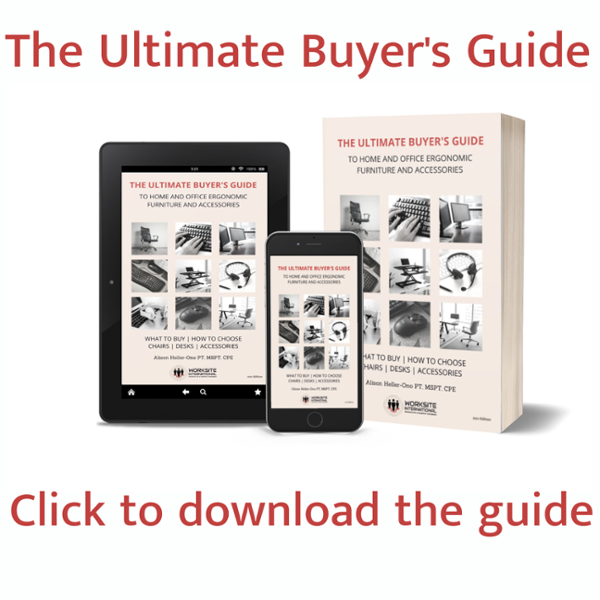
Comments